Who owns your devices?

Welcome to the October edition of the Open Home newsletter, the place to learn about the latest and greatest things for your smart home that improve its privacy, choice, and sustainability.
The Open Home newsletter is written by Paulus Schoutsen, founder of Home Assistant and Nabu Casa. Was this email forwarded to you? Subscribe here!
It's been ten years since Home Assistant started, and as last month has shown, our work is more important than ever. Our work boils down to a simple goal: allow users to integrate any device locally into their smart home without data leaving the network.
This goal is more challenging than it looks. Based on recent events, the question I want to talk about today is: When you buy something, what is it that you own? Sadly, it's 2023, and the answer is, "It depends, but less than you think."
If you're a Philips Hue owner, you might have heard that Hue planned to force you to create an account and share your data with the Hue cloud. After our public outcry and enough media coverage, Hue changed their mind, and it will make it possible for users to opt out of data collection (but you'll still need an account).
It makes one wonder: what does ownership of a device mean? Who owns the data that your device stores about you, your home, and how you use the product? And if we allow firmware updates (important for security!), should a company be allowed to use this to change how a device operates after the fact?
Take, for example, the Mazda integration for Home Assistant that got removed last week. Users of this integration bought a Mazda and were subscribed to Mazda Connected Services. These dedicated users wanted even more from their Mazda and leveraged Home Assistant to tie their own Mazda data into their smart home. Instead of seizing this opportunity to learn from their most dedicated users, Mazda used legal threats against the author of the Mazda integration for Home Assistant, and now it is removed.
In the past, cloud servers going dark has also led to the premature death of otherwise working devices. You may remember Insteon, which abruptly shut down its cloud servers in 2022 after failing to find a buyer for the company. However, because Insteon devices also have a local API, their owners could move to Home Assistant and still use them. Owners of devices from other failed cloud ecosystems have not been this lucky.
The way forward for the Open Home is to buy devices built upon open standards or with local and documented APIs. If you plan to use a device for five years or more, avoid anything requiring a cloud connection.
Community solutions to set hardware free
Sometimes, all a device needs is a little love in the form of an extension board to turn it into a local superpower. Our community is full of these little boards to make control local.
RATGDO unlocks local access to any MyQ-compatible garage door opener
Tired of your API connection with MyQ going down? You're not alone. Paul created RATGDO. Connect it to one of the supported garage door openers, like Chamberlain or LiftMaster, and get full local control powered by ESPHome firmware.

EMS Gateway integrates heaters, boilers, and heat pumps from Bosch and its other brands
A sustainable home is a smart home. Heating is a big energy consumer, so you want to know what is happening and have full control over it. BBQKees established a connection with the EMS bus on his boiler and realized more people could benefit from his solution. He now sells EMS gateways that bring all this info and control into MQTT, including Home Assistant discovery support.

SlimmeLezer reads electricity and gas from any energy meter with a P1 port
If you live in Europe and have an energy meter with a P1 port, the SlimmeLezer from Marcel Zuidwijk will bring real-time electricity and gas data to your Home Assistant instance. The device runs ESPHome and is powered from the P1 port, neat!
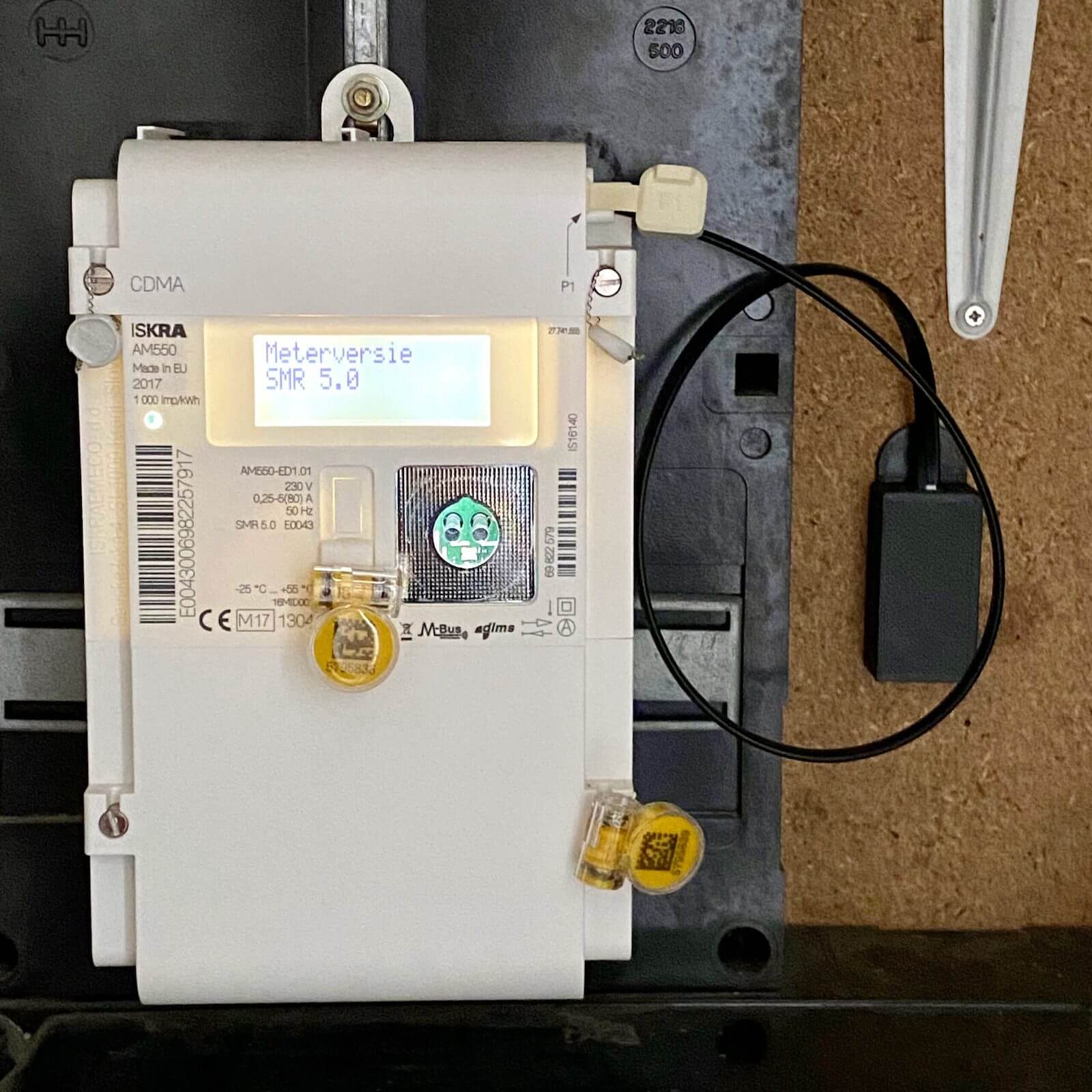
Wake words arrive for Year of the Voice

One of the most highly-anticipated features for Assist has arrived: wake words. They are the triggers you say to make your voice assistant wake up and listen to your commands - the "Okay Google," "Hey Siri," and "Alexa" we've gotten used to in recent years. Now, you can do this in Home Assistant as well! You can use our "Okay Nabu" wake word, one of the many other default wake words we included, or even train your own wake word.
Wake word detection and speech-to-text happen fully locally, which means your audio data never has to leave your home. And because wake word detection happens on your Home Assistant server instead of on the device, even a tiny $13 ATOM Echo can be used with wake words as a voice assistant.
If you want a more customizable device than something pre-built like the ATOM Echo, you can also build your own voice satellites. Take a look at this demonstration using an ESP32 board and a Raspberry Pi.
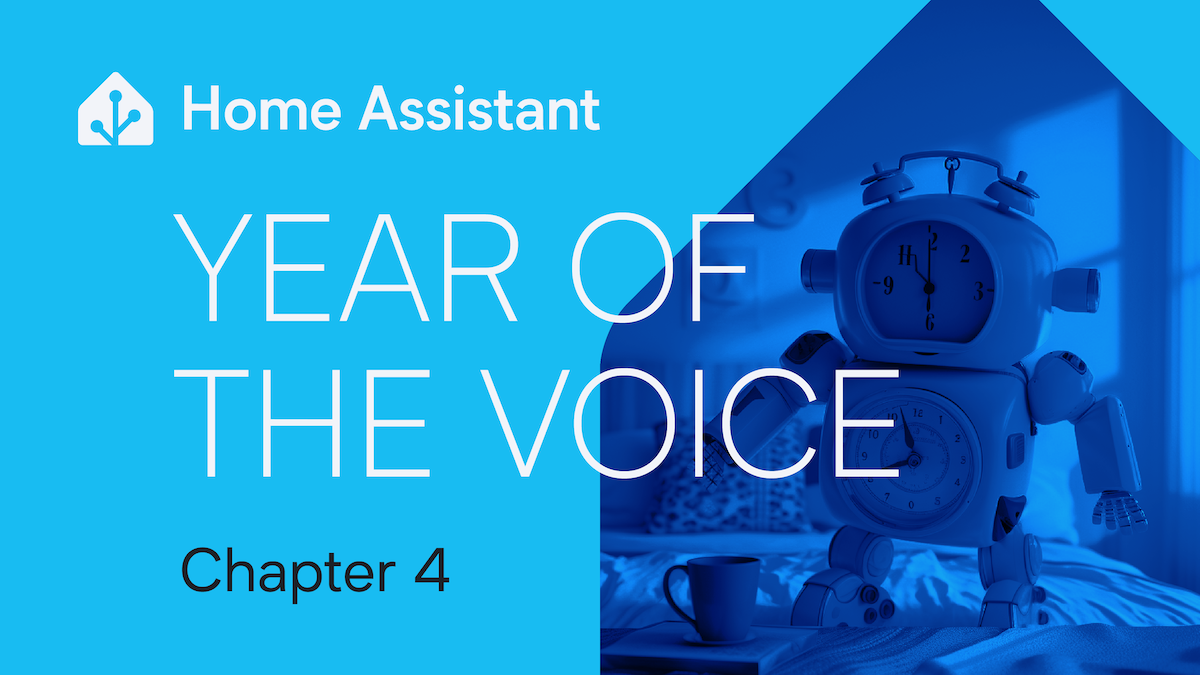
Home Assistant 2023.10 & Home Assistant OS 11
This month, we released Home Assistant 2023.10 and Home Assistant OS 11. This release rolls out the brand new Home Assistant logo and a bunch of new features.
The tile card now has a feature that allows you to add buttons for the presets of your climate device to the tile card. You can now select which presets you want to show and if you want them in a dropdown list instead of a series of buttons.
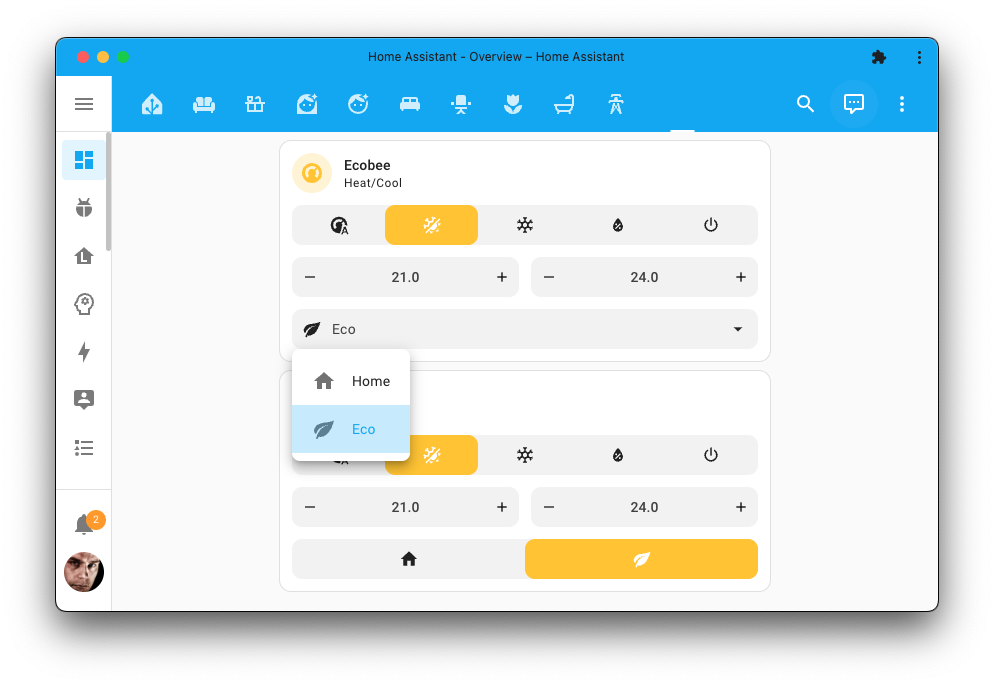

Home Assistant OS 11 consists of many small improvements and little gems. A Bluetooth bug discovered in the Linux Kernel led to a Bluetooth stack fix that benefitted both Home Assistant OS users and the Linux community in general.

Home Assistant Security audits
Security is very important to us. And that means you must hire people for a proper security audit. Subscribing to Home Assistant Cloud provides funding for the ongoing development and maintenance of Home Assistant, including external security audits. Nabu Casa hired cybersecurity firm Cure53 to perform a security audit of critical parts of Home Assistant, while GitHub Security Lab independently performed an audit during the same time. We're happy to tell you that both groups found no authentication bypass issues. They did find some other issues but fixes have been included in Home Assistant 2023.9 (released September 6).

Raspberry Pi 5 support
There is a new Pi! It is faster, more extensible yet remains a similar form factor. It is expected to be available by the end of October. We've started working on adding support for the Raspberry Pi 5 but adding support for a new board is a major task. While beta versions will be released early, we expect a stable release will come out at the end of this year or early 2024.

Community highlights
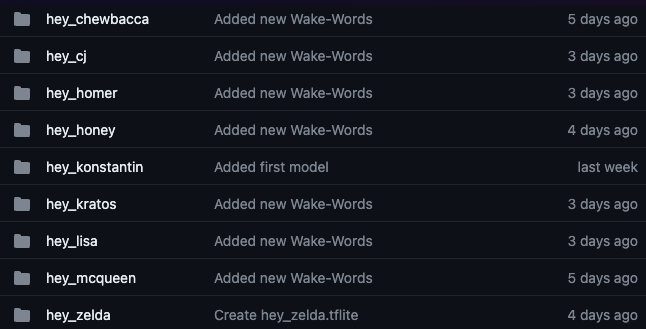
Wake word community collection
Creating your own wake words means that you can also share them with the community. Florian decided to start collecting them. Check it out and maybe you find your next wake word. Don't forget to share yours too.

Home Assistant Deck
GitHub user strange-v created a Stream Deck-style dashboard screen using ESPHome. Quickly toggle devices and browse pages.

R5 Droid voice assistant
With custom wake words arriving in Home Assistant you can finally create your own full-blown ESPHome-powered voice assistants. Paul decided to raise the bar and 3D printed a droid that answers to his own name – and moves its head when they respond.
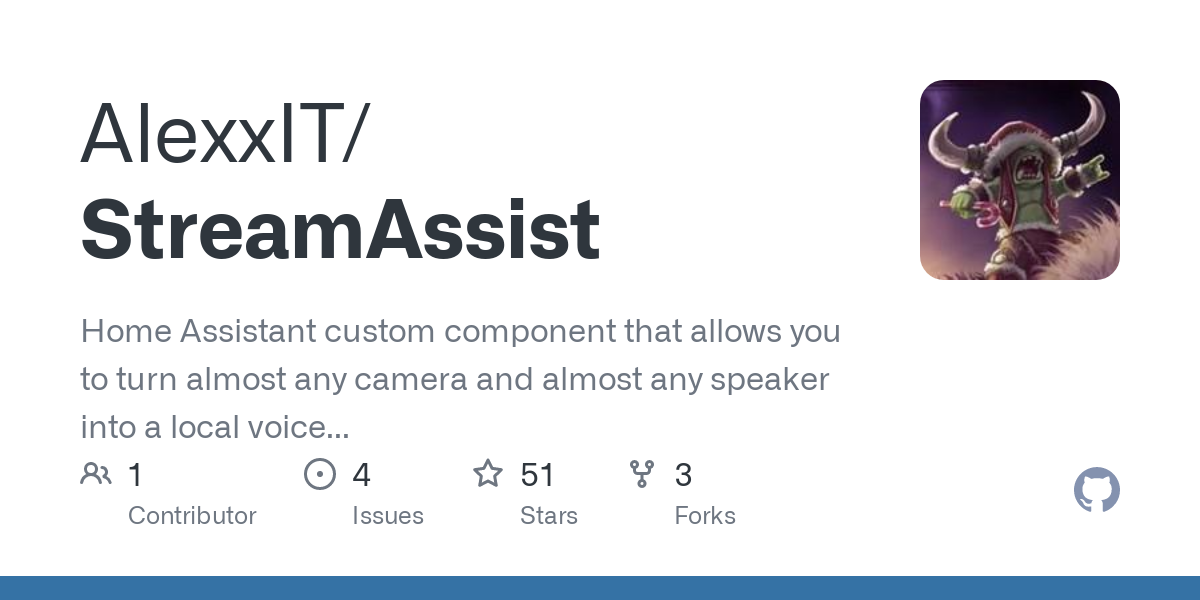
Stream your camera to Assist
Smart, genius or pure madness? You decide. Use the custom integration StreamAssist by Alex to turn cameras into voice assistants to control your house from your security cameras.
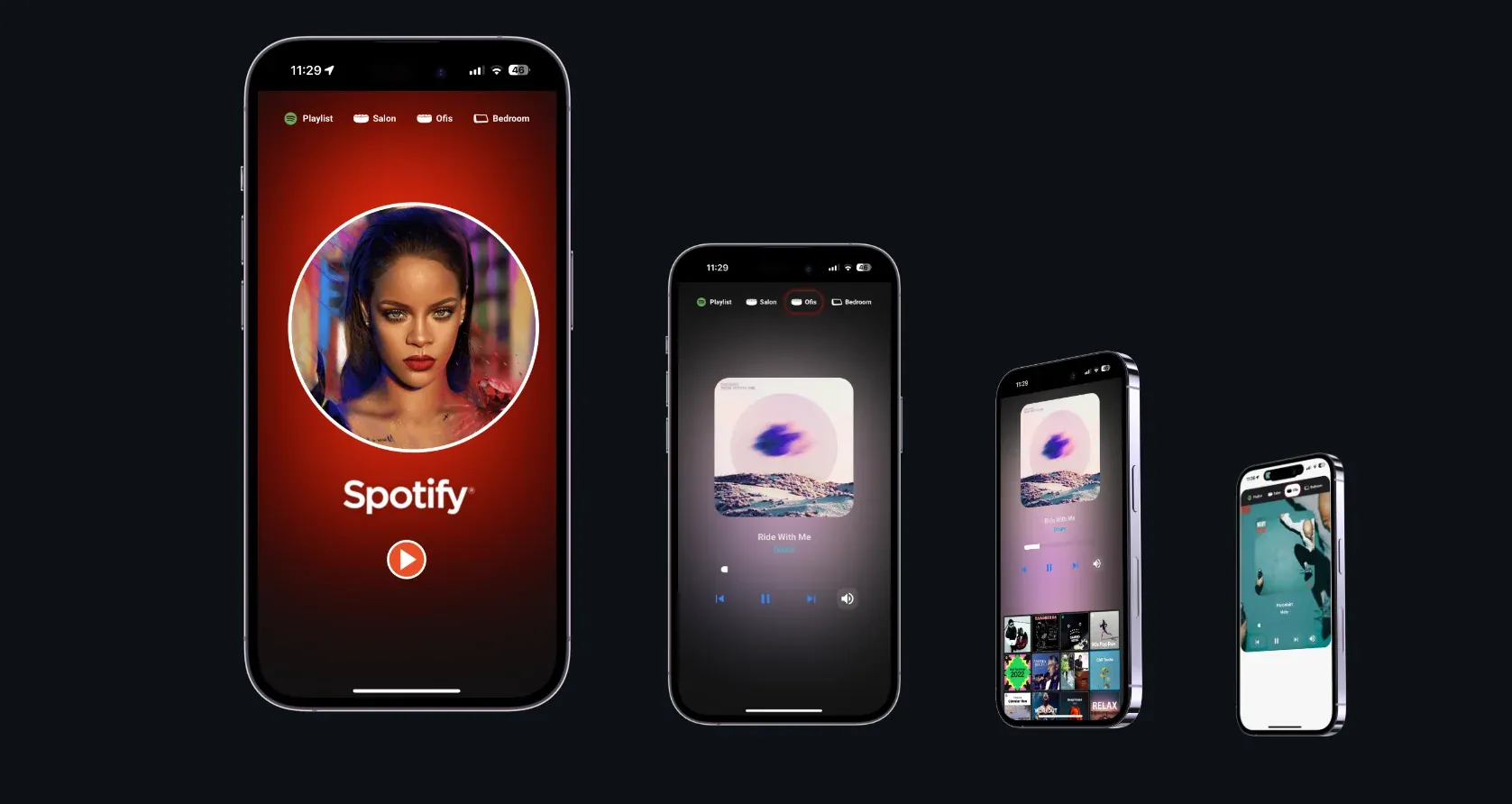
Spotify V3 Card
Berkan released version 3 of his Spotify card for Home Assistant. It offers many variations to bring your music into your dashboard.
In other news
- Matter 1.2 update arrives. New device types are added, like robot vacuums and air quality sensors. Home Assistant will also upgrade to Matter 1.2, but it's still early days, so don't expect to see products using the new spec soon.
- Ring cameras have the power to perpetuate bias to police. The partnership between Amazon's Ring and the Los Angeles Police Department should really make us question such surveillance's effects on communities. (Lam Thuy Vo, the Markup)
- Amazon will charge you to use its new Echo Show 8 as a digital photo frame. Wow, $2 a month for your digital photo frame to show photos and fewer ads. Nothing to see here; everything is going just fine with Alexa… (Jennifer Pattison Tuohy, the Verge)
- New HomeSeer Z-Wave plugin based on Z-Wave JS now under development. I'm really happy that another smart home platform is switching to Z-Wave JS, the device driver Nabu Casa's Dominic Griesel maintains. This is the power of open-source development!
- I joined the latest Self-Hosted show. Would you prefer to hear me talk? Give the new episode of the Self-Hosted podcast a shot. We discussed wake words, the Mazda Connected Services integration, and the security audit.
Enjoy this newsletter?
Forward to a friend, sharing is caring.
Anything else? Hit reply to send us feedback or say hello. We read everything!
|





