Growing the Open Home

Welcome to the July edition of the Open Home newsletter, the place to learn about the latest and greatest things for your smart home that improve its privacy, choice, and durability.
If you are reading this before July 20, add Chapter 3 of Home Assistant's Year of the Voice to your calendar @ July 20 at 12:00 PDT / 21:00 CET. We're building a voice assistant for everyone and we've got an exciting new milestone.
In today's edition:
- The Outgrowers
- Home Assistant 2023.7
- Growing the team
- Open Home lightning round
- Community highlights
- In other news
The Outgrowers
A lot of people have smart devices in their house. A TV with apps, a thermostat with an app or a receiver supporting streaming protocols. Every Android and Apple device can be used to control a ton of smart devices and most people carry them. Do they all have a smart home? No.
Users have a smart home when they start caring about having one.
The first step in that process is to try to get a single app to gather information and control of the devices. Once you have everything in a single place, you can start to layer other things on top like home automation and maybe, one day, a super-intelligent, self-aware and pro-active smart home.
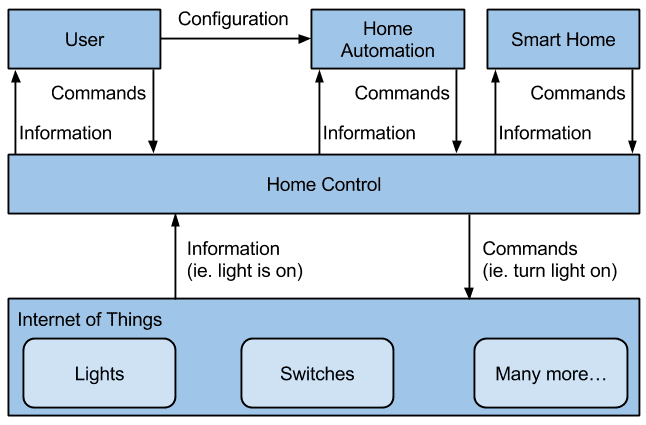
Voice assistants have been a big driver for people to start caring about their smart home. With the introduction of Amazon Alexa, followed later by Google Assistant and Siri, people wanted all of their devices controlled via their voice assistant app.
As time goes by, all users will run into limitations with these voice assistants. They might realize that not all devices are compatible, that their personal data is stored in the cloud, that the automation options are limited or that they can't look at the history of what happened in their house.
When a user runs into limitations, they start to look online on how other people solve this. The answer to all their issues is always the same: use Home Assistant.
At this point, there are two paths a user can take: extend or outgrow. An extender will use Home Assistant to make incompatible devices available in their other smart home platform. An outgrower will migrate and use Home Assistant as their smart home platform.
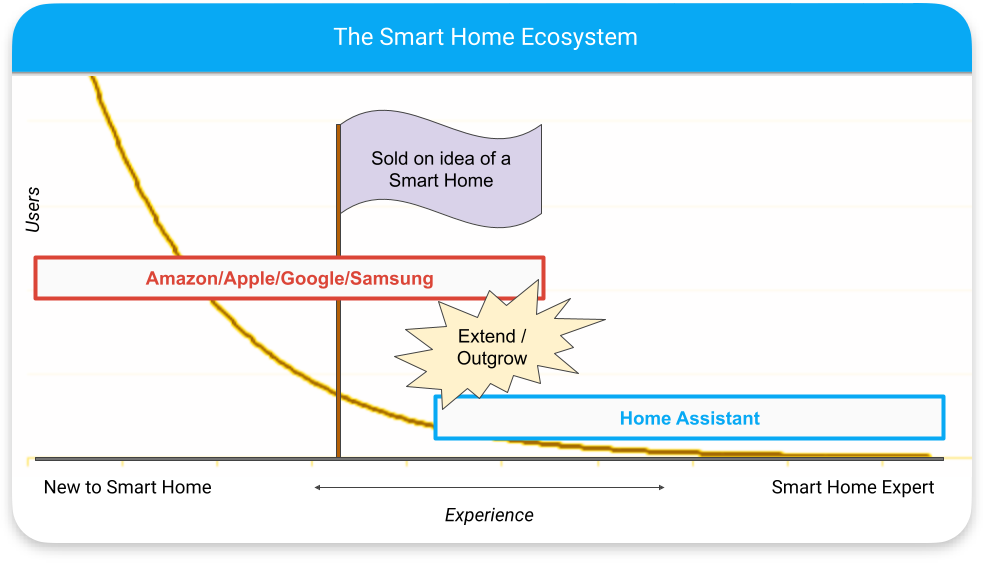
Every Home Assistant user outgrew another system before taking the step to Home Assistant. For some, this was just a light with a hub, others acquired a whole bunch of different devices and apps before making the step. When someone does make the step to Home Assistant, they know they want a smart home and are familiar with the concept.
To make the transition to Home Assistant as smooth as possible, Home Assistant needs to do all the things that the user's existing platform does. The bare minimum is to support all of the existing smart devices. But other features matter too. The reason for Year of the Voice at Home Assistant is that the Open Home had no alternative for a voice interface. Soon, that problem will be solved.
When a person moves on from their first smart home platform to Home Assistant, we call them an outgrower. They have an interest in the smart home, have devices they need to integrate and have problems they want to solve. It is important that our onboarding experience is tailored to their level of experience and needs.
Once a user starts using Home Assistant to build out their smart home, they will learn and grow. Eventually they will want access to more advanced features. And we make sure Home Assistant can fulfill those needs too. Home Assistant is for everyone that is willing to make the most of their smart home, from the super advanced users to the users that recently outgrew. And we're building the platform they need.
Home Assistant 2023.7 allows service responses
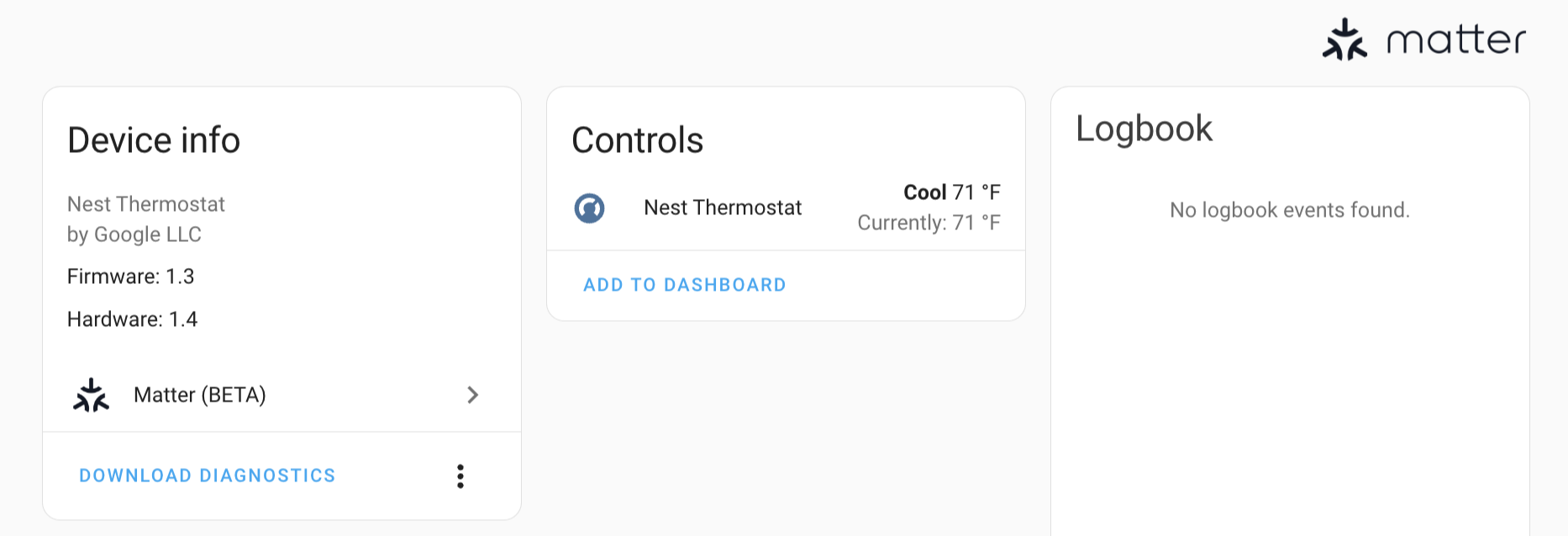
This month's Home Assistant release was a big one. It included the first major core architectural change since the inception of Home Assistant: services can now return data.
It's initially available for querying your calendar, talking to Assist and allowing your scripts to return data. By being able to query for data, you can now rely on information that is only available on-demand.
One great example is a new Blueprint by Allen Porter. It will get the weather, query your calendar, get ChatGPT to summarize it all and sent it to your phone.

To learn more about this and other cool new features, check the release notes.
Growing the team
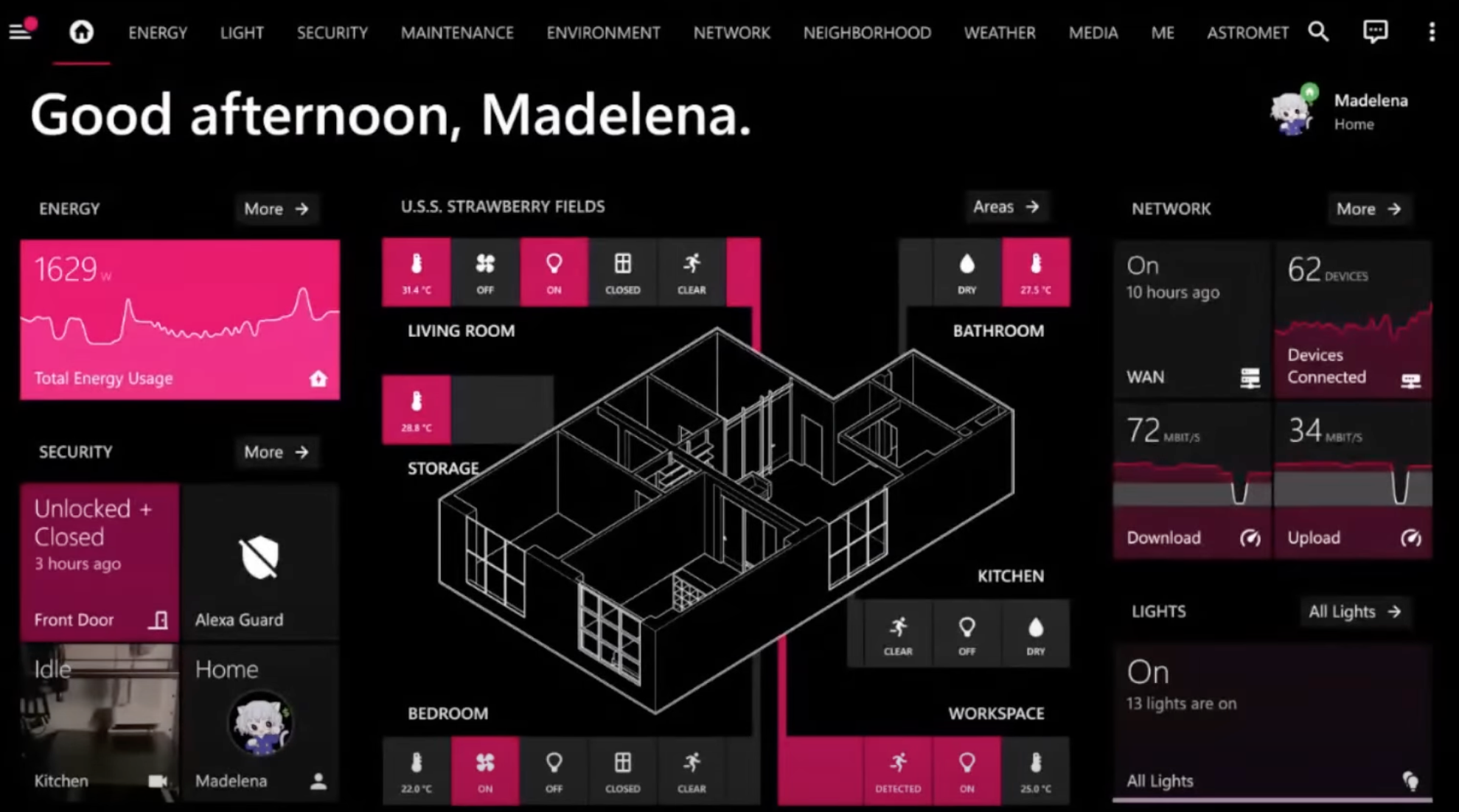
Nabu Casa is expanding. We have 4 exciting new hires that have just started, or are about to start.
- Madelena Mak will lead the new Product and Design team at Nabu Casa. She is known in the community for her amazing dashboard and e-ink screens (watch last release party for a demo).
- Guy Sie will be in charge of our branding and communication. He is an avid user of Home Assistant, maintainer of the Meural integration and has written a lot of great Home Assistant tutorials.
- Jean-Loïc Pouffier will join Nabu Casa as its first product manager. He runs a French YouTube channel about Home Assistant and recently turned a 70s walkie-talkie into an ESPHome-powered voice assistant.
- Robert Resh will join as a Home Assistant core developer. He maintains an integration for Deebot vacuums and uses ESPHome to control his HVAC and sprinklers.
Open Home lightning round
Too much has happened this month to cover extensively, but we didn't want you to miss out on:
- The Home Assistant companion app for Android has over 1 million monthly active devices.
- The Home Assistant Podcast interviewed Mike Hansen about Year of the Voice and what's next.
- Piper got 7 new community voices contributed and another 16 are in progress. Nabu Casa paid to rent a recording studio to record some of the new contributed underrepresented languages.
- We launched Piper Recording Studio to make recording your voice easy. If you want to contribute your voice, reach out to voice@nabucasa.com to get access to our hosted version. You can also run it locally in Docker if you're recording a voice for personal use.
- Z-Wave JS is making good progress on preparing for official Z-Wave certification.
Support our work

Ten years ago I started Home Assistant. Five years later we started Nabu Casa to make the development of Home Assistant, the 2nd most active project on GitHub, sustainable. We have never raised any money and our work is fully funded by people like you, who like what we do and want to support our mission of building the Open Home.
If you want to help out too, subscribe to Home Assistant Cloud by Nabu Casa.
Your subscription funds the development of Home Assistant, ESPHome, Year of the Voice, Python Matter Server, Z-Wave JS, Zigpy (Zigbee) and many other projects.
Subscribers also get access to end-to-end encrypted remote access and high quality voices for 130+ different languages and dialects for the Home Assistant Voice Assistant.
Community highlights
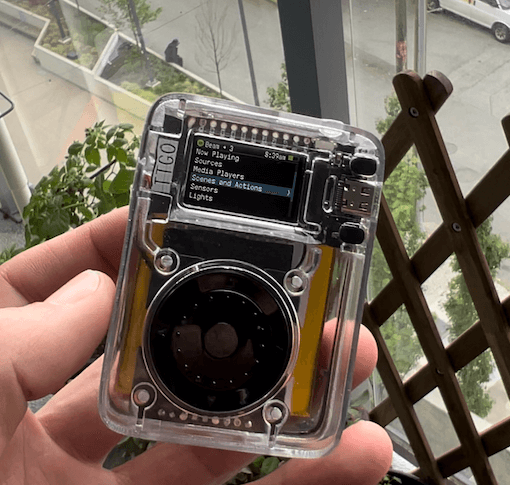
homeThing is a universal remote for Home Assistant
Landon is working on a smart home remote that works with different hardware. It can control your music, turn on the lights, activate scenes or scripts.
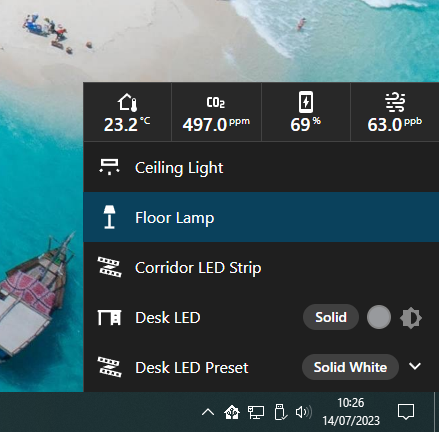
Add Home Assistant to the Windows system-tray
Pascal created a neat little tool to quickly access your favorite Home Assistant sensors and devices from the system tray.

AppleTV deep-linking brings easy media playing to your automations
On Reddit, /u/az116 shared his video how the new AppleTV deep-linking allows for super fast switching between different media. You can make it directly open any stream, or things like a Netflix show.

Monitoring a fridge with Home Assistant
Andrew shared a case study on the Home Assistant community forums digging into the data from his fridge. He found that it was not cooling properly and using a lot of energy.
In other news
- Raspberry Pi's are back in stock! Even when they sell out, they are now quickly restocked around the globe. The Compute Modules 4 are expected to be back in stock soon too (finally!) (RPiLocator)
- US government announces cybersecurity labeling program for smart devices. The label will include what kind of data is gathered and where. The label will be opt-in so if it's useful depends on adoption. (Wes Davis, The Verge)
- Google's new Pixel Tablet is a great way to put Home Assistant in your living room. It looks like a Nest hub, but since it runs Android you can install the Home Assistant Companion app to make it useful.
Enjoy this newsletter?
Forward to a friend, sharing is caring.
Anything else? Hit reply to send us feedback or say hello. We read everything!
|




